Let me ask a question, what is the first thing that you see about an app when you are going to download it, the features or the design, or the reviews? One sees everything but the order goes like this; the design of the app, the features, and then the reviews. The design of the app plays a crucial role in its usage. Many decide whether the app is worth using or not based on the display screens of the app.

When designs play a pivotal role for apps, there is no wonder that app developers are in search of the best tool for creating a mind-boggling and attractive app for the users. The mobile app’s UI can make or break the app. And for the best UI, you need the best of the best designing tools.
How imperative is UX design?
The term UX design has become a ubiquitous term in-app and website design. UX refers to user experience, which ensures easy and successful usage of the app by the end-users. In the case of Mobile Application Development, the design of the app has to be user-friendly and attract people to use the app. Before choosing the tools let’s take a look at the benefits of using a tool and designing a user-friendly experience.
- Customer acquisition
The best UX design is an advantage to stand above your competitors. It is the major differentiator between the competitors. A good Ux design likely overtakes price, which is the key differentiator in dealings and increases acquisitions and conversions. A user-friendly app means that the customer need not undergo long processes to get converted.
- Retains your customer
Customer retention is vital in an e-commerce business. An app that is creative, splendid, and user-friendly urges the customer to come back to you and more importantly keep on using it. New interactions and purchases are promoted with the help of UX designs. Ux designs create a positive user experience which is the basis for creating trust and build long time relationships. You can use different branding strategies, social media, and other platforms for this purpose. Another effective method is to employ SEO techniques to attract customers.
- Low development costs
A productive design at the start of development will reduce the development costs significantly. A well-built app is based on user behavior and extensive usability. This is done by testing the prototype and analyzing whether it is user-friendly. This helps to cut costs that might be spent in the future for training, documentation, and support. Companies like Yazlo can help you achieve all of this at a reasonable cost. Making sure that the design is user-friendly cuts costs of redesigning and reworkings.
Best UX design tools for mobile apps
Given the benefits of UX design apps, a lot of app developers are on the lookout for the best and versatile tool. But with so many UX design Tools that are circulating everywhere, it can be arduous to choose the right tool. Here is a list of tools that are functional for an app designer.
1. Sketch

Sketch is a popular designer tool that is used by modern app designers across the world. It is an iOS-based tool that has a pool of features. The app is mainly built for app prototyping with the highest share in wire framing and prototyping space. The features that this app provides include 2x zooming export, vector shapes, and infinite zooming. The download size of the app is 20 megabytes and import images in all major formats like PNG, JPG, and PDF. The export options are also swift. You can buy it once and renew it yearly. All in all, it is a powerful tool for most app designers. But as the platform is built exclusively for OS X it is limited only to iOS users.
2. Adobe XD
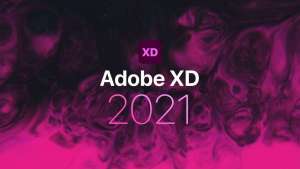
Adobe XD is a PC counterpart of the sketch. Unlike sketch, this tool is not restricted only to Mac. It has the basic features that are provided by sketches like wire-framing, prototyping, and much more. It is easy to use and swift.it is supported only by Windows 10. Adobe XD is a promising alternative for sketching.
3. InVision
 ile UX
ile UX
InVision is a comprehensive mobile app designing tool that is built for designers by designers. It is easy to learn and a great tool to create interactive live prototypes and mockup designs. With this tool, you can not only test visuals but can also experience tangible wire-framing. It runs on a web browser, Mac, and windows. You can develop prototypes for Android, iOS, and the web.
4. Axure RP
It is a wire-framing and designing tool for professional app developers. You can find functions to build a fully functional app by using interactive prototypes. You can design wire-frames, mockups, flowcharts, personas, idea boards, and much more. It runs on Mac OS X and windows with prototypes for Android, iOS, and web. The robust interface of the software has made it one that is sought after.
Takeaway – UX Designing Tools
The list of tools has a lot of other famous mentions like Build Fire, marvel, proto.io, and more. These tools are promising and are recommended by designers across the world. Enjoy the benefits of a UX design app by choosing the right tool that suits your needs.
Read more : Top 5 Web design Trends in Toronto Canada
